Phenom vs Ryzen: Hexa-cores a decade apart (Part 7)
Platform Benchmarks
The Ryzen series of processors (1000 to 5000) being on a newer socket AM4, necessitated a complete platform upgrade i.e. both the motherboard and memory. With the upgraded platform came newer features(for me at least, stuck in 2010). Features such as DDR4 memory(vs DDR3), PCIe 3.0(vs PCIe 1.1; yeah THAT old), SATA III (vs SATA II), USB 3.1 Gen2 (vs USB 2.0), Gigabit Ethernet( vs 100BASE-T or 100 Mbps ethernet), UEFI BIOS.
In this section, we will be taking a look at memory and storage benchmarks. A before and after, if you will.
Before we jump into the memory tests some definitions first, if you are not in the know. As you might know, RAM is primarily of two types- static and dynamic or SRAM and DRAM. We shall be predominantly talking about DRAM here.
The memory in previous system was dual-rank while this system is single rank, since only a single memory module is present. Now, a single RAM module doesn't necessarily mean its always single rank. You can read more on memory rank here.
The TLDR version: Memory rank refers to the number of 64 bit memory banks on a module. A collection of pages makes up a bank of memory. In turn, a row of memory cells makes up a page of memory. Memory operations(read/write) are performed by activating an entire page first. A larger page will have more bits but will also draw more power. On the other hand, if the page is too small rows will have to be activated more frequently to perform said operation.
Usually consumer-grade RAMs are single rank while workstation and server grade memory modules are dual or quad rank. The latter grade of memory generally uses error correction code, also called ECC memory.
The memory controller can access only one rank at a time although multiple ranks can be accessed independently. Mainstream processors usually have 2 memory controllers integrated on-board. Ryzen 5 5600X has the same. With only a single memory module attached, only one memory controller is activated while the other sits idle. This leaves bandwidth on the table. The ASRock B450 Steel Legend motherboard has 4 memory slots. Memory slots are usually colour-coded so that you have one stick in each memory channel (memory channel can be thought of as physical wires connecting your RAM to the CPU) and thus both the memory controllers are used for memory operations, effectively doubling the bandwidth. So, while the benchmark numbers are great here compared to the older system, it can still be improved by using dual rank memory configuration.
Without further ado, lets get into the benchmarks.
Here we see the DDR4 memory is roughly 2 times faster than its DDR3 counterpart, though write speed is significantly faster. To put it more precisely, memory read was faster for the Ryzen system by 97%, memory copy by 104% and memory write by an impressive 274.3%.
Memory latency in AIDA64 test is close enough to be called a draw. With dual channel memory configuration, perhaps this figure might see an improvement.
We conclude the memory benchmarks with this overview. Roughly 2X performance is seen with DDR4 over DDR3, as can be expected.
Next, we turn to the disk benchmarks.
With upgrade to SATA III, the SSD (Western Digital Green 240GB) flat out sees a 103% increase in score in Performance Test 10 disk mark.
The SSD clearly benefits from the increased bandwidth of SATA III when dealing with sequential data as it sees a 98% and 68% increase in read and write speed respectively.
Interestingly, we do not see similar uplift in performance with random operations as we just saw for sequential data. The random read speed only improved only by 8% while the write speed was faster by 23%.
The jump from SATA II to SATA III saw almost double the performance for sequential operations while random operations saw comparably less improvement in speed.
Only now can we see the full potential of the SSD. First the graphics card and now the SSD. Bottlenecks bottlenecks everywhere!
Part 3: Test Setup and Methodology



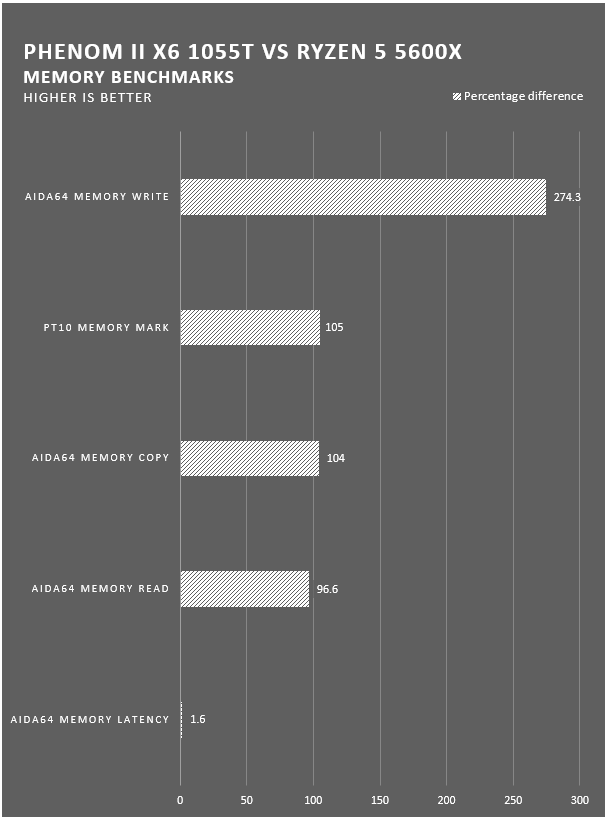






Comments
Post a Comment